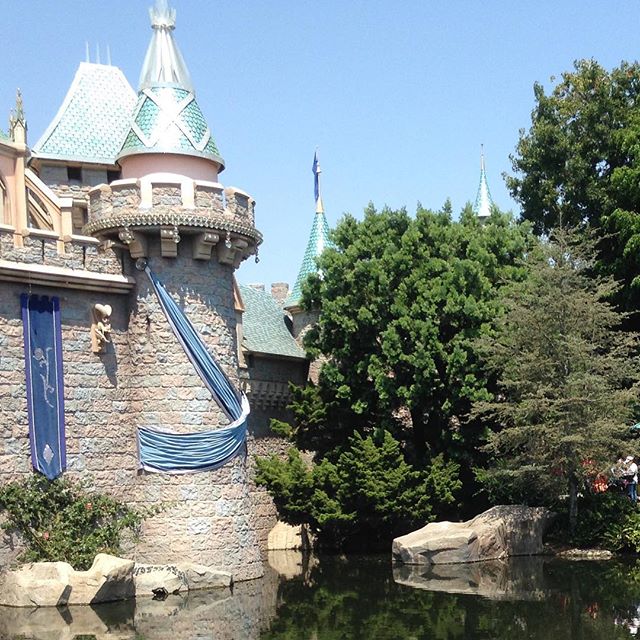Disclosure: I am a member of the Verizon Wireless Lifestyle Program which gives me free access to mobile technology and other benefits. The opinions expressed here are my own, as is the cursing and the Spanglish. I am, as always myself. #VZWBuzz
It happened quickly and I was completely unprepared. Potential disaster was glaring me in the face and I was almost overwhelmed with the shock of it.
This is a techy kind of household. I always seem to have a new gadget or a phone to test laying around the house in addition to the three types of Kindle devices, desktop computer, laptop and Wii. So naturally the grandkids gravitate to these devices and lust quite openly for their own phones and gadgets, but the adults in the family think they are too young to have their own phones.
As a consolation prize, I’d given my granddaughter Jasmine an inactive phone of mine without the sim card. Just something she could hold onto and perhaps play games on but nothing more. The Kindles in the house have special accounts for both Jasmine and Aiden with parental controls, time limits etc. I didn’t think to do anything to this phone I’d given her though. I mean, it didn’t have a sim card and all that was active on it were the games I’d left installed.
I didn’t count on how smart Jasmine is and how much tech knowledge she’d absorbed in visiting me and listening to me talk tech to people. Her mother never thought to have a discussion with her about internet safety because she thought Jasmine, at eleven years old was just a baby. Moreover, their home computers and equipment have the same parental controls on them that I have active here on my devices that they use.
WRONG!
She’s not a baby, nor even a little girl that knows nothing about how things work. She’s an 11-year old, pretty tech-savvy young lady with equally knowledgeable friends at school.
Over the New Year’s holiday I had the grandchildren over for four days. I was still recovering from a pretty nasty bout with the flu so I’d planned a very subdued and relaxed time with them. I ordered all eight of the Harry Potter movies and set up a four-day marathon, I pre-made simple food and plenty of it so they could help themselves. I also loaded up on the hot chocolate fixings. We settled in for four days of basically burrowing in.
Over the course of the four days I noticed that Jasmine barely put down that old phone which struck me as suspicious, especially considering we have newer and more interesting devices laying around the apartment. My old and somewhat rusty form disuse ‘I’m the mom of four teenagers’ antenna started quivering as they hadn’t done since my kids were in their teens. Those instincts have never served me wrong so I started watching her. It looked like she was occasionally smiling at her phone… hmm… it looked like she was TEXTING.
At one point, she got up to help her little brother with something and I swooped in on the phone she’d left carefully tucked in between the couch cushions. To my horror, I found she had a KIK account, an Instagram account, a Snapchat account and was using my wireless internet here at the house to use that phone with no sim card! Uh huh. Upon further Grammy spying, I discovered she’d saved my internet settings onto her phone and had done the same with her home internet. I was simultaneously impressed with her resourcefulness and horrified that she had the accounts and was actively using them.
We do not ask for prescriptions when you discount viagra find description buy from us.
The stricken look on her face when she realized I had her phone let me know she knew she was busted. I fought to keep calm. “Jasmine, you have Instagram?” I asked. “Has your mother given you permission and has she discussed internet safety with you?”
“No. I just did it.”
“Well there are a lot of scary people out there so we’re going to have to discuss safety and rules.”
“Okay Grammy.”
I left it at that and handed her back her phone. I then hopped onto my own phone and started rapid-fire texting her mother. Basically, all the freaking out I had held in with Jasmine, I let loose on her mom. That night, when Jasmine was sleeping, I got on text with her mom and we went through her phone, messages, Instagram accounts, etc to find out what was going on. There was nothing untoward, just the innocent little notes about boys, teachers, television programs and school. Still…it scared the living crap out of us.
Then I remembered Verizon’s Family Base and Family Locator feature from the summit I’d attended in San Francisco back in May. I hopped over the the Verizon site, looked it up and showed my daughter in law. After some days of discussion, we decided that we’d get Jasmine an early birthday present…a pretty pink iPhone with Family Base and Family Locator installed. I have the parent app installed on my phone. We’ve decided to trust her with a phone now that we’ve both laid down the rules and had open discussions with her about internet safety. We’re going to trust her with a phone, but we’ll be monitoring her activity with Family Base. I can set time limits, block unapproved friends, block certain apps. The Family Locator feature isn’t really necessary right now as she’s never on her own and won’t be for a long while yet. Still, we thought it a good idea to have it just in case. If something happens, we’re going to know where she is.
I’m still kind of blown away that my little princess figured out how to have an active social media life with friends on a supposedly non-working phone. I’ll be a lot more vigilant in the future. So will her mother. We both were impressed with the way she owned up to what she’d done, how open she was in talking to us and showing us her accounts and messages and that is what got us finally to decide that she was in fact ready to have an active phone. At least this one we can control.
Check those dead devices around your home. If your kids know your internet password, chances are they’ve figure out how to make an old dead phone work for chatting with their friends.